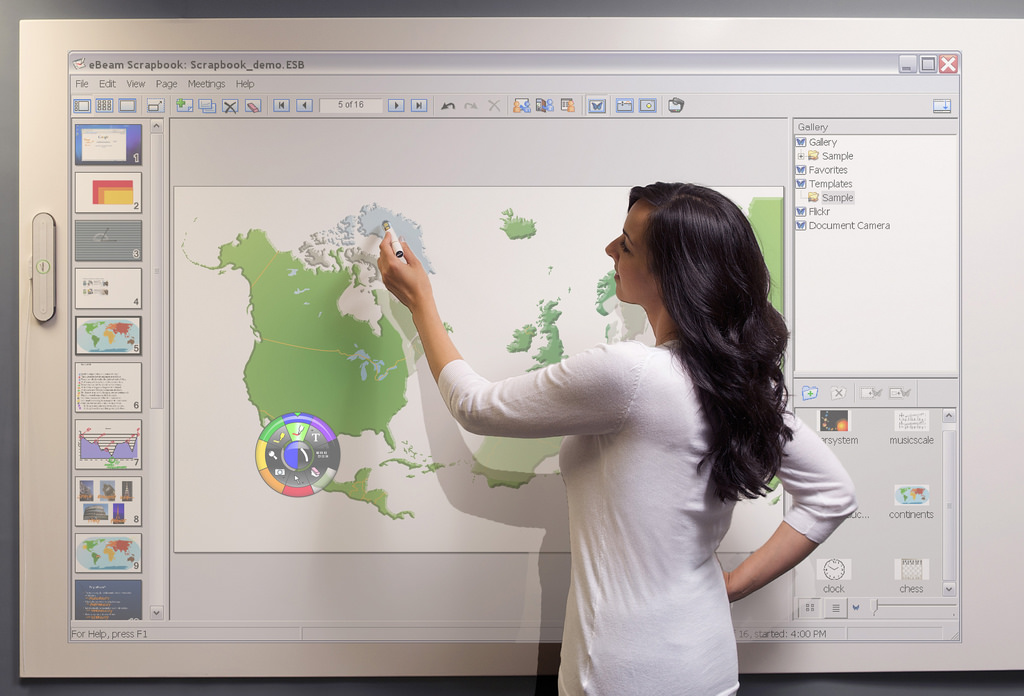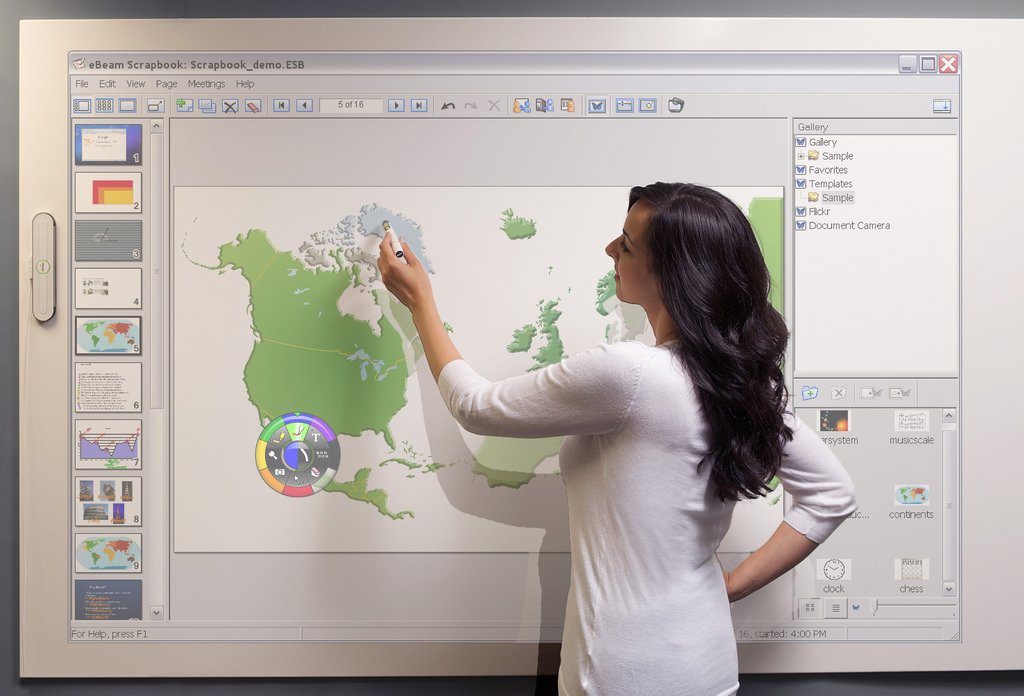
Interactive projector vs interactive display – which is better? This is a question many schools and education providers are asking when considering interactive technologies for the classroom.
Both devices have pros and cons, education providers must weigh up functionality, price, maintenance costs and the types of interactive learning that the devices will be used for. It can be tricky to decide whether a touch screen display or interactive projector is the best option, so let’s take a look first at the differences between the two.
What is an interactive projector?
An interactive projector is comprised of two parts; a whiteboard and projector which features a lens to project images. The projector is usually mounted to the ceiling or to the wall above the whiteboard and is the source of the content being displayed. The whiteboard acts as a plain screen to display the projected content.
Interactive projectors enable interaction by tracking movements, either by infrared or DLP technology.
Here’s how infrared works:
– A camera on the projector tracks the movement of an interactive pen
– The pen transmits infrared light to the camera when it makes contact with the whiteboard
– This movement is recorded and reflected in the projection itself
– Similar to how the movements of a wireless computer mouse are reflected on the PC screen.
Here’s how DLP works:
– The projector emits patterns on top of the projected image
– Patterns occur quickly enough that they’re not detected by the human eye
– Interactive pen provided picks up on this pattern and relays it back to the projector
– Projector reflects the movements back to the whiteboard.
Some interactive projects enable wireless projecting by connecting remotely to laptops, PCs or tablets. Others require wired connections. Essentially, however, they simply project what is on the connected computer.

What is an interactive touchscreen display?
Interactive displays are wall-mounted screens which display images while enabling touchscreen interaction. They are comprised of only the display screen itself – and usually a remote control – and in many ways, they can be compared to tablets, only much, much larger.
Unlike interactive projectors, interactive panels don’t always require a pen for writing on the display image because they can respond to fingertip touch or palm touch. However, they often feature stylus pens to enable a natural writing experience that is similar to writing on a traditional whiteboard with a dry erase marker.
A huge benefit of interactive touch screens is that they don’t rely on the input of other laptops, PCs or tablets. Avocor displays use a Windows 10 interface and can be used just like any other Windows computer or tablet.
When additional sources are required, they can be connected to a USB port, or documents can simply be uploaded via a USB memory stick.
In part 2 of this blog, we’ll compare functionality, visuals and costs of the two.
This content is provided from the ever-excellent Avocor blog.
Want to learn more?
Complete IT Systems have a team of Avocor specialists on hand to demo the solution, discuss business benefits and help you understand how the technology works for your organisation. There’s also a great range of resources available on the Avocor blog.
Give us a call on 01274 396 213 or use our contact form to discuss your requirements with us.