Marks & Spencer (M&S) boasts a tradition of personal customer service that goes back to the 1880s when it catered to customers in towns across the UK. Today, M&S operates on a global scale in an evolving, competitive retail market. Because M&S employees use Microsoft Office 365 to connect in real time with colleagues across the world, they still provide the same responsive service. With Office 365 facilitating a new digital mindset and a mobile work environment, M&S employees are also more efficient and productive.
 Rebecca Jones, Clothing and Home Manager of the Barrow, Cumbria, Marks & Spencer (M&S) store uses Yammer, the enterprise social network embedded within Microsoft Office 365, to gather operational information, network with colleagues from other stores, and share fundraising ideas. So when she saw a photograph of a little boy cuddling a well-loved toy monkey, she wondered why it was on the internal network. It turned out that the boy was known to a colleague at the Glasgow store. He was battling cancer and had lost his special friend.
Rebecca Jones, Clothing and Home Manager of the Barrow, Cumbria, Marks & Spencer (M&S) store uses Yammer, the enterprise social network embedded within Microsoft Office 365, to gather operational information, network with colleagues from other stores, and share fundraising ideas. So when she saw a photograph of a little boy cuddling a well-loved toy monkey, she wondered why it was on the internal network. It turned out that the boy was known to a colleague at the Glasgow store. He was battling cancer and had lost his special friend.
When the call went out over the M&S Yammer network for a replacement monkey, the response was fantastic. People looked on eBay. Someone’s son offered his own toy. However, the solution turned out to be close at hand. Rebecca recognized the monkey from a local M&S charity raffle and recalled that he hadn’t been won. A trip to the Barrow store’s charity cupboard confirmed that he was still there, hidden under a pile of raffle tickets.
She posted the good news on Yammer, but then the questions started coming in: “How can we explain why he looks brand new? How can it be explained why he’s been gone all this time?” It was determined that the monkey had been on holiday. Pictures were taken of the monkey at local landmarks, postcards were written and sent to the little boy, and souvenirs from Walney Island, the Lakes, and as far away as Blackpool were gathered for the monkey to give to the little boy when they were reunited a few days later.
Happy endings define great customer service. While catering to shoppers’ needs is nothing new at M&S, what makes this story different is the scale of the collaborative effort that ended in making a little boy happy. Customers have been at the heart of M&S since its beginnings in the 1880s. Today, M&S is a global, multichannel retailer with more than 1,330 stores selling innovative food and quality clothing to people living in many different cultures. Uniting a global workforce to keep the M&S personal touch alive and well is a challenge that the company is meeting with twenty-first century technology.
Transforming the workplace
M&S chose Microsoft Office 365 to help its employees meet the demands of today’s retail industry. “We are taking steps towards a transformation in how we work, encouraging more collaboration between colleagues, enabling faster decision-making, and providing ubiquitous access to information—all delivered in a flexible, mobile workplace,” says Carl Dawson, IT Director at Marks & Spencer. “We’re calling it ‘Smarter Working,’ and we are making it happen with Microsoft Office 365.”
Smarter Working also has to do with fostering a digital mindset. It is a twenty-first century approach to making work happen beyond the constraints of paper, assigned desks, geographies, and time zones. “Having a digital mindset is important for the future, and what that means for M&S is using technology to work faster and smarter in how we manufacture and source our products, manage our stores, and serve our customers,” says Dawson. “What’s really exciting about Office 365 is that when we deliver these familiar tools to the field, employees just run with them.”
The goals of Smarter Working—enabling mobile productivity, cultivating creative collaboration, and empowering individuals—are reflected in a new approach to workplace design at M&S. “It’s no longer reasonable to expect employees to be at a desk all day,” says Dawson. “We hear from millennials that flexible working is a high priority. And we believe that when you respect individuals for who they are and how they operate, it increases productivity significantly. By giving employees Office 365 cloud-based components, we’re able to create a more fluid, flexible approach to the physical workplace.”
Uniting a global workforce
Before M&S World, the company’s new corporate intranet based on Microsoft SharePoint Online, M&S had separate intranet portals, one for the corporate side of the business and one for its retail stores. To promote unity across a single global company, M&S amalgamated the two portals so that one site answers the needs of more than 80,000 employees. “With M&S World, the company vision was to have one place for everyone to access the information they need, from the office to the stores,” says Alex Semel, Product Owner, Collaborative Solutions at Marks & Spencer. “We built the site to be 100 percent mobile, so it is accessible on any device, anywhere.”
Adds Dawson, “Distributed teams and departmental groups are collaborating on long-term projects more effectively with our new intranet. Having all our documents and digital resources in one place saves everyone time. For the business, this means faster collaborative decision-making, with more than 20,000 employees around the world using Yammer as a real-time, message-based platform for getting answers to quick questions and starting conversations.”
In the Human Resources (HR) department, staff use Yammer to connect with dispersed colleagues. “Between London and Manchester, we’re always sharing stories about new policies, exchanging advice, and raising awareness of the work we’re doing across the different areas of HR,” says Fliss Morehen, Head of Employee Engagement at Marks & Spencer.
Enabling mobile productivity
Since M&S began deploying Office 365 three years ago, it is seeing significant improvements in mobile productivity. This benefits M&S because in the retail industry, inspiration and creativity are fueled by employees spending time out of the office, experiencing their company’s brand in the real world, where their customers live and shop. M&S employees now access their workplace applications from anywhere, on any device. And because Office 365 takes advantage of the Microsoft Azure Active Directory service single sign-on capabilities, in the future, when employees sign in to their productivity tools, such as Microsoft Exchange Online for email and calendaring, they will automatically be signed in to administrative applications.
“Our staff now take it for granted that they can work with Office 365 from anywhere,” says Steven Collier, Lead Technical Architect at Marks & Spencer. “One employee wanted to use Microsoft OneNote on his Android phone, his iPad, his Microsoft Surface device, and his desktop PC. It was easy to link them all to the same notebook. Now he works with the same content and has a consistent, familiar interface and functionality on all his devices.”
M&S has developed an app that links to the M&S World intranet. The Store Visit app is used by mobile employees who visit stores to evaluate key performance indicators (KPIs). “Taking mobile devices into the stores to assess KPIs during discussions with store managers helps everyone work together to maintain the high rankings expected by the business,” says Semel.
Employees on the go use Microsoft OneDrive for Business to store documents online so they can access their resources when convenient. They also share files with colleagues or people outside the business by sending them a link to the document. “We’ve found OneDrive for Business to be an easy-to-use, secure way to share files, no matter where you are,” says Matthew Horwood, Chief Technology Officer at Marks & Spencer. “Combined with the real-time document collaboration in Microsoft Office 2016, we no longer waste time emailing documents around and tracking versions. Productivity does not depend on when we can meet face to face, but when it’s best for the business.”
Enhancing customer service
For employees working in M&S stores, it is now easy to access approximately 40,000 documents on M&S World. These cover everything from visual merchandising and new products to making a particular sandwich in a store café and managing in-store banks. “It’s important for store managers and personnel to quickly find everything they need in one place,” says David Bruce, IT Service Delivery Manager at Marks & Spencer. “With clear, accessible communications from the head office to the stores, managers can act on corporate directives and policies faster to provide more consistent service.”
M&S is empowering employees to deliver better customer service with a new educational video channel, available on M&S World using Office 365 Video. “We have a wealth of product knowledge to share with employees via videos that we are collecting in one place for easy access,” says Semel. “Now when a customer asks a question about a product, a store colleague can actually bring up a video on a mobile device and share it right there on the store floor to quickly answer the question.”
Store employees everywhere have taken to Yammer to share their successes and challenges to get instant feedback and support from their colleagues. With a constant dialogue among stores and offices, there’s a better understanding about what is happening in the field and how to improve customer service. “It benefits the customer every time store colleagues reach out to each other on a customer’s behalf to help solve a problem,” says Bruce. “And it is very satisfying for employees to have a vehicle to take their concerns to the business and be listened to.”
Cultivating creative collaboration
A natural consequence of improved mobility is the ability to work collaboratively with team members regardless of their physical location. And improved teamwork is a huge benefit of the Smarter Working approach for a global retailer like M&S. “With Office 365, it’s more natural for employees to work together anywhere in the world,” says Collier. “They use Office 365 Groups to collaborate in Microsoft Outlook, creating more than 500 Office 365 Groups in six months. When spontaneous teamwork occurs around a new idea, M&S benefits from multiple talents coming together, without worrying about distance or cumbersome collaboration tools.”
For M&S, global teamwork is flourishing now that each team has the flexibility to set its own modus operandi that supports creativity in the workplace. “With Smarter Working, we’re adapting technology to our needs so we can work together on a joint mission to do the best for our customers and colleagues,” says Dawson. “At M&S, we consider Office 365 an enabler for creative collaboration.”
Also, teams are beginning to use Skype Meetings to collaborate over long distances, through instant messaging, presence awareness, and sharing desktops for live, interactive discussions.
Making faster, smarter decisions
It is much easier for M&S employees to find colleagues and information by using Microsoft Delve, a component of Office 365 that provides users with personalized content based on what they’re working on and what’s trending around them. Employees use Delve to discover documents, even if they can’t remember what the title is, or where it’s stored in OneDrive for Business or in M&S World.
“We plugged Delve into our company directory, so employees can look for individuals and also see their managers and who they work with,” says Collier. “We view Delve as a quick and easy way to find current data to keep us moving at a fast pace in this fast-paced business.”
Empowering employees
Today, M&S employees access more information more easily from anywhere, on any device. They are speaking out and being heard across the organization, which drives engagement. “We’ve found that Office 365 supports our vision for Smarter Working,” says Dawson. “The whole program will result in more effective, committed employees who generate better ideas and deliver better service.”
M&S employees have another new way to express themselves. They use Microsoft Sway to create interactive storytelling web pages that pull together information from different sources—such as YouTube videos, photographs, and Tweets—in a format that works across different devices.
“To date, we use Sway to develop employee training resources for Office 365, but we can see so many other ways of using it across our business groups,” says Collier. “For us, Groups and Yammer complement each other perfectly. Yammer is for the large groups, cross-functional teams, and entire departments. Office 365 Groups are for projects and smaller teams, working together constantly and collaboratively in communities of practice. We’re also excited about Office 365 Planner, which extends the functionality of Office 365 Groups with visual planning tools and notifications, helping us keep teams on task.”
From sending email messages to creating interactive storyboards, M&S employees use Office 365 to enact their own interpretation of the company’s new Smarter Working ethos. Considering those 80,000 personal approaches to productivity, it’s easy to appreciate the cumulative impact to the business. “We’ve found the right tools within Office 365 for M&S to stay ahead of the digital revolution in retail,” concludes Dawson. “Office 365 is part of our future—it benefits our colleagues, the business, and ultimately our customers.”
Want to discuss your Microsoft requirements?
As Microsoft Gold Partners, Complete IT Systems can offer you expert advice on the solutions and how they could be effectively deployed in your business.
To find out more please call us on 01274 396 213 or use our contact form and we’ll arrange a good time to call you back.



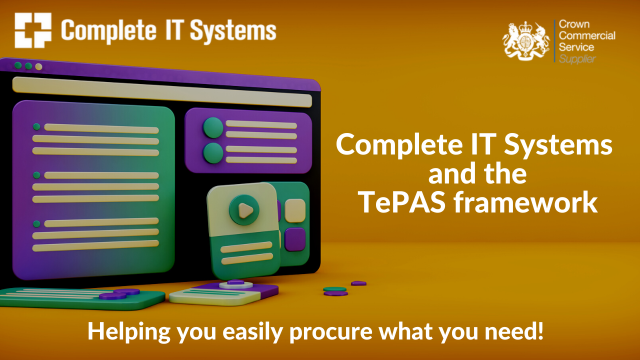





 Give us a call today on 01274 396 213 or email
Give us a call today on 01274 396 213 or email 
 Rebecca Jones, Clothing and Home Manager of the Barrow, Cumbria, Marks & Spencer (M&S) store uses Yammer, the enterprise social network embedded within Microsoft Office 365, to gather operational information, network with colleagues from other stores, and share fundraising ideas. So when she saw a photograph of a little boy cuddling a well-loved toy monkey, she wondered why it was on the internal network. It turned out that the boy was known to a colleague at the Glasgow store. He was battling cancer and had lost his special friend.
Rebecca Jones, Clothing and Home Manager of the Barrow, Cumbria, Marks & Spencer (M&S) store uses Yammer, the enterprise social network embedded within Microsoft Office 365, to gather operational information, network with colleagues from other stores, and share fundraising ideas. So when she saw a photograph of a little boy cuddling a well-loved toy monkey, she wondered why it was on the internal network. It turned out that the boy was known to a colleague at the Glasgow store. He was battling cancer and had lost his special friend.









