Remote working that doesn’t feel remote
 In the era of accidental homeworking, it’s vital to give your users the tools to enable them to remain productive, creative and efficient from remote locations – the trick is combining this flexibility with the requisite levels of security to prevent your customers’ data from falling into the wrong hands, or your core IT systems to be hacked.
In the era of accidental homeworking, it’s vital to give your users the tools to enable them to remain productive, creative and efficient from remote locations – the trick is combining this flexibility with the requisite levels of security to prevent your customers’ data from falling into the wrong hands, or your core IT systems to be hacked.
The trick during the COVID-19 crisis (and for effective homeworking strategies in general) is to provide the right portfolio of collaboration tools to ensure that teams don’t become remote and isolated from one another, and that customers, prospects, suppliers and partners can be managed effectively.
Remote working that doesn’t feel remote…
The best initiatives come from meeting, talking and sharing ideas, so it’s crucial that your users working from different locations doesn’t mean that teams drift apart and become more siloed.
It’s therefore crucial that your users can connect, chat, collaborate and produce just as productively than they can in a face-to-face environment in an office.
Collaboration, virtual meetings and file sharing with Office 365
The Microsoft Office 365 portfolio provides the perfect way of handling these challenges of remote work – and in some ways make for an even more productive environment than that of an office environment!
The power of Microsoft combines to provide a best-in-class operating system, enterprise level security safeguards, and seamless integration between applications for optimal user efficiency.
Where to start?
We know that the Office 365 portfolio can be a bit daunting due to the number of options and variables. But that’s where the licensing experts at Complete IT Systems come in, and we can guide you on where to start based on your priorities and composition of your teams and users. We can also help you choose, deploy, use and maintain your solutions.
There’s no “off the shelf” fit for any business, but in short the Microsoft tools can be summarised into the following business needs:
- Work hub: Teams provides a central “place” where employees, contractors and partners can talk, chat, hold meetings, and share files and apps for a fully collaborative working experience
- Securely sharing and editing documents: OneDrive for Business and SharePoint enable seamless sharing and collaboration on presentations and other documents
- Email and calendars: Online and offline with Outlook
Need some help quickly deploying homeworking for your business?
The expert team at Complete IT Systems are publishing a series of guidance and tips to help you and your business through this situation. This takes in all aspects of quickly providing safe, comfortable and efficient home offices for your users, including data security, collaboration tools, laptops, desktops, print and consumables, support for critical IT tasks, and more. Read more in our central COVID-19 crisis hub.
Talk to us – we’re just at the end of a phone
Complete IT Systems Ltd have been providing these services to our customers for over 10 years and have many satisfied clients. For more information on how we can help, or just to get some general advice on IT and business supplies during the crisis, please call us on 01274 396 213. You can also see the full range of products and services we offer, or read more about our support services here.

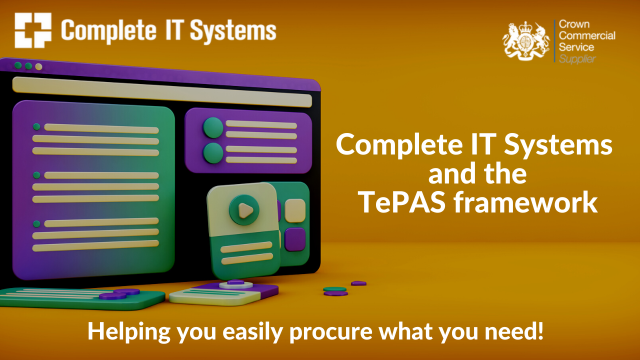





 Why it’s a great fit for homeworking
Why it’s a great fit for homeworking
 With the government publishing its
With the government publishing its