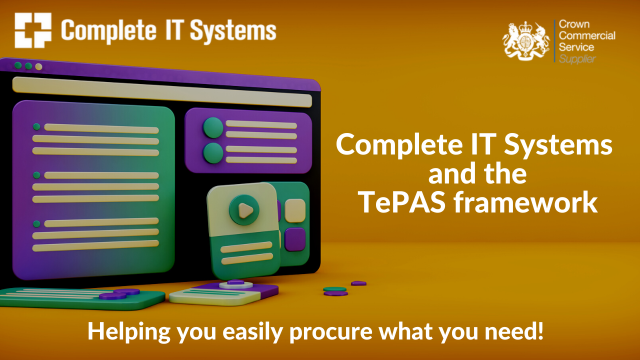Sitting down for extended periods of time is incredibly bad for our health but, now many of us are working from home or at the very least moving about much less than we normally do, it seems hard to avoid.
To help with this, over the coming weeks as part of our Working from Home series in partnership with Fitbit we’ll be looking at a range of exercise, nutrition, sleep, stress management, and general wellbeing activities to keep your employees and users feeling fresh and energised as you work.
In the next in our series of blogs, here’s seven simple steps to eating and staying well while your users are working from home.
A time to be healthier
With so many of us having to stay indoors at the moment, our eating routines have had a bit of a shake-up. However, this means it’s a great time to get into healthier habits as what you eat doesn’t just affect your weight, it also impacts on your physical health and your mental health.¹

Be powered by protein
According to Wayne Campbell, Ph.D. a professor of nutrition at Purdue University in West Lafayette, Indiana, protein-packed foods are a great way to quash hunger and reduce those snack cravings. This is because, as protein travels through your gut, it stimulates the release of the appetite-suppressing hormone cholecystokinin (a.k.a. CCK), which sends fullness signals to your brain – it also reduces ghrelin, a hormone that makes you feel hungry. So, try to include 25-30g of protein per meal to keep hunger at bay.

Choose big-volume, leightweight eats
In a recent study published by the Journal of the Academy of Nutrition and Dietetics, volunteers were asked to serve themselves the same type of cereal, but one was in flakes and the other was crushed.² Although those eating the flakes had much fuller bowls, they ended up eating 25% fewer calories than those eating the crushed cereal. This is because dense foods packs more calories into a smaller volume, so choose big-volume, lightweight foods like bran flakes, salad leaves, tubular pasta and popcorn to fill your plate with fewer calories.

Eat little and often
Going a long time between eating can cause fluctuations in appetite, so if you only eat at three points during the day, you’ll be very hungry (and likely to eat more) at each meal. However, if you eat four or five times a day, you’ll have a more consistent appetite and be less likely to overeat. So, try having three smaller-portioned meals with a healthy snack between each one instead.

Win with wholegrains
According to a study from the Department of Nutrition at the University of California at Davis, the benefits of switching to wholegrains have been discussed for years. Packed full of filling fibre, they’re great for your heart, your digestive health and even the bacteria in your gut. So, as well as the more usual whole-wheat bread and pasta, try incorporating different wholegrains like oats, barley and rye into your meals to stay fuller for longer.

Swap your snacks
It’s much easier to reach for the sugary snacks when at home, but try to limit temptation by keeping your cupboards stocked with healthy alternatives. Choose popcorn instead of crisps, grab a carrot instead of a cereal bar and keep fruit (whether tinned or fresh) close at hand.

Since you’re home, try homecooked
Takeaways are very tempting, but since we’re all home more, now’s a great time to prepare food from scratch – especially as we all have a bit more time on our hands. Cooking a meal yourself means you can monitor how much salt and fat you put into your meals and ensure they’re packed with all the goodness your body needs.

Track what you eat
To make sure you’re not overeating, it can be helpful to track what you’re consuming. This is really easy to do inthe Fitbit app or dashboard – simply log what you eat and drink, and you’ll get a breakdown of your calories, macronutrients and even the amount of water you’re drinking. Plus, you can even set up a food plan to help you reach any specific goals.
Find out more
As Fitbit Partners, Complete IT Systems can offer you expert advice on the solutions and how they could be effectively deployed in your business.
To find out more please call us on 01274 396 213 or use our contact form and we’ll arrange a good time to call you back.

References
https://blog.fitbit.com/appetite/
https://jandonline.org/article/S2212-2672(14)00104-X/abstract
https://www.ncbi.nlm.nih.gov/pmc/articles/PMC4939539/
 To support remote working in this challenging time, we’re also offering 6 months’ FREE protection with the very latest version of Kaspersky Security for Microsoft Office 365.
To support remote working in this challenging time, we’re also offering 6 months’ FREE protection with the very latest version of Kaspersky Security for Microsoft Office 365.