In today’s busy world a professional’s time is valuable and limited. With so much to do and increased pressure to deliver high quality services, it can feel like there are not enough billable hours in the day.
Fortunately, technology and cloud services can help you maximise efficiency and spend more time on billable, rather than non-billable work, and Complete IT Systems can help advise you on what’s could be most beneficial to your business. Here’s a few thoughts.
1. Do more with data
For most people, time-pressed clients especially, vast quantities of unfiltered data are of minimal use.
Rather than simply reporting data and information, use technology to develop and communicate insights instead. Knowing what data means, not just what it looks like, is more useful to your client and you.
There are many tools that allow small businesses and their advisors to analyse data from financial applications to get extra insight. For example, Microsoft Power BI is a free tool that turns raw data into rich visuals that help companies spot trends. It connects with cloud tools, such as Intuit Quickbooks, Mailchimp, Stripe and Zendesk, to pull in data directly from many of the cloud applications that companies use every day.
2. Stay in touch
Technology also enables you to communicate regularly and efficiently with your clients, without always having to spend time and money travelling for face-to-face meetings.
Apps like Skype for Business let you host audio and video conference calls with up to 250 participants, with screen sharing and Office 365 productivity tools included. You can even dial on the go from your mobile device and stay in touch with colleagues through instant messaging.
With less time spent travelling you’re free to use more billable hours on productive work that is better for your clients, and their customer experience.
3. Go mobile
In the same way that you can communicate on the go with Skype for Business, there are plenty of tools that let you work and collaborate when you’re away from your desk. For example, cloud file sharing and collaboration tools, such as Microsoft OneDrive for Business, give you access to your files and information wherever you are, even on a mobile phone or a tablet. So you can be fully productive even if you’re not in the office.
4. Share and collaborate
Technology isn’t just for talking – it’s for collaborating and sharing too. Sharing tools built into Office applications and Office 365 make it easy to share documents with colleagues and clients.
For example, a partner can work with a tax specialist on the same spreadsheet and then share it with the client for feedback or a firm of lawyers can work together in Word on a contract and then use digital rights management to share a draft with specified individuals but prevent them from making changes to it. By working on a single shared document, everybody has ‘one version of the truth’ and nobody is left looking at out of date information.
5. Manage your client relationships
You can also use technology to manage and keep track of all your client relationships, helping you become more than just a one-off service provider.
For Chris Marston, CEO of LawNet, having a Customer Relationship Management (CRM) application is key to moving beyond transaction-based relationships with clients: ‘A lot of what lawyers do for clients is transactional – there are only so many times in your life where you make contact with your solicitor. Forward-thinking firms have a good CRM system so they can track and keep abreast of their client’s upcoming ‘life’ events, which helps them can engage strategically.’
6. Automate routine tasks in the cloud
Before technology professionals would spend countless, non-billable hours on simple administrative tasks like filing, data retrieval and document management.
Now, with technology, you can automate these tasks and access your information in real time. UK Head of Accounting at Xero, Paul Bulpitt, says this is essential to being more efficient and delivering a better service for clients:
‘We’re in a world where so much of the manual work that we used to do can now be automated,’ says Paul. ‘As an accountant I can be sitting in my office and looking and literally hundreds of different accounts, working on valuable stuff for my clients. Without cloud technology there’s no way to do that.’
7. Capture your billable hours
Another simple, efficient way to use technology to increase billable hours is to use it to capture and record them.
Billable time correctly means increased profitability, and it gives you a better idea of how to manage your time.
Having the right tools, such as a timekeeping program and a CRM to track your engagement with clients, can help you record your billable hours as they occur.
8. Become a trusted advisor
The right tools will give you greater insight into your client’s business and needs. With this information you can share advice, make suggestions and generate more business for your firm.
‘Most small business don’t employ financial directors or accountants on their payroll,’ says Gary Turner, UK Managing Director at Xero. ‘With the right technology, an accountant can act as a ‘virtual’ financial director for hundreds of clients.’
‘Speaking with clients remotely, working through accounts, identifying issues and investment opportunities – all of this recovers more income from clients, possibly in an annual-fee based model that can be replicated and scaled.’
9. Improving your customer experience
Improving your customer experience with technology is another way to increase billable hours and generate more business through client referrals. It’s much more time-efficient to retain existing clients than hunt for new ones and referrals are the most time- and cost-effective marketing technique. Less time on sales and marketing means more time on billable work.
Research conducted by LawNet found that up to 50 per cent of a legal firm’s business comes from happy clients and their referrals.
‘What better reason do you need to look after your clients?’ says Chris. ‘Opportunities to do business are precious and can’t be wasted.’
Conducting surveys and collecting online feedback can help you make important changes to the way you engage with your clients. Even simple things, like introducing uniformity in telephone answering or meeting agendas, can improve the customer experience and generate business.
10. Raising your firm’s reputation
Technology enables firms to do business more efficiently, but embracing it on the whole sends a positive message to your clients and the wider market.
‘It’s not just about delivering a great customer experience,’ Gary explains. ‘Clients are looking for firms that are switched-on when it comes to technology and security. You should be a great company with great technology supporting your systems.’
Customers are more likely to do business with you if you’re up-to-speed on the latest technology, because it shows you’re efficient, productive and responsive.
By using technology efficiently, you’ll not only save yourself time and increase your billable hours, but you’ll attract new clients and delight your existing ones.
‘There’s an opportunity for a new generation of professional services,’ says Gary. ‘Technology is enabling a makeover in this sector, and it’s creating better experiences for customers and freeing up a huge amount of billable time.’
Want to find out more?
As Microsoft Gold Partners, Complete IT Systems can offer you expert advice on the solutions and how they could be effectively deployed in your business.
To find out more please call us on 01274 396 213 or use our contact form and we’ll arrange a good time to call you back. This handy infographic from Microsoft also outlines succinctly how its solutions can assist your organisation’s GDPR needs.








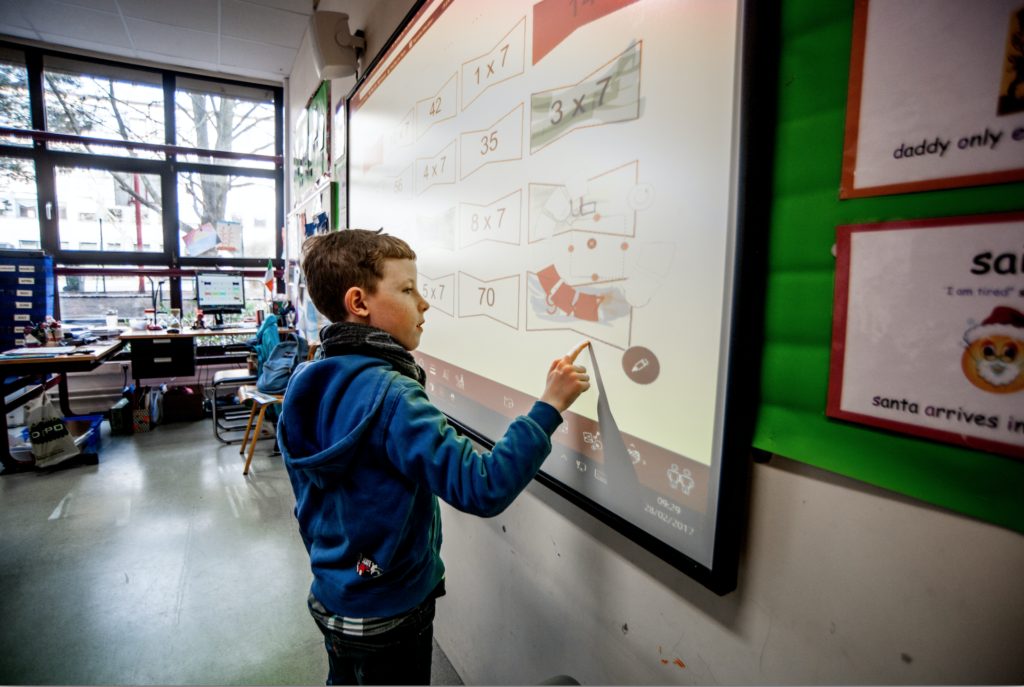


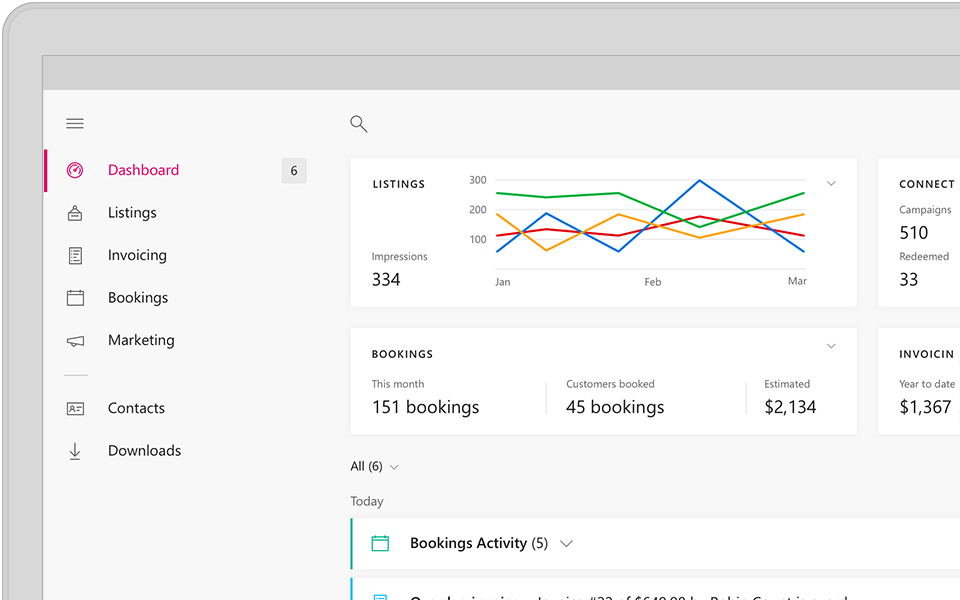
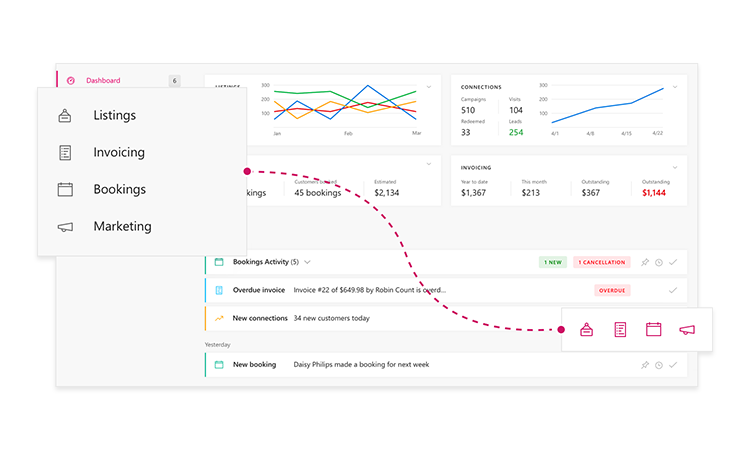
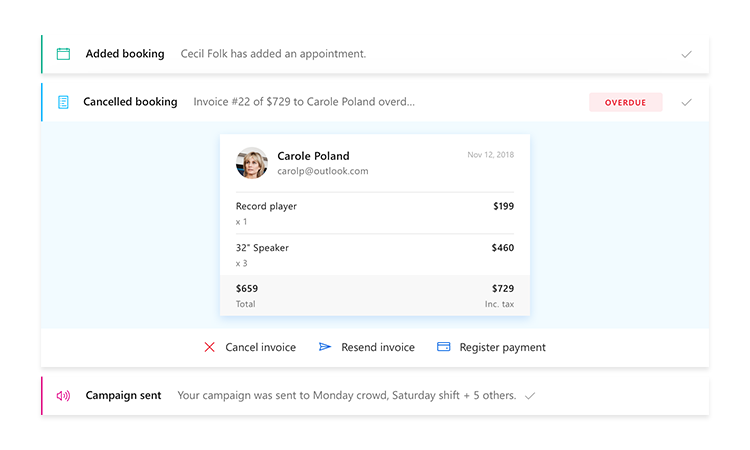
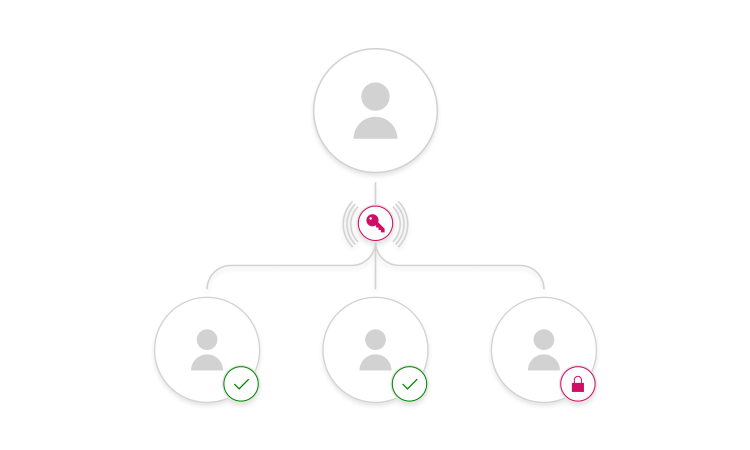


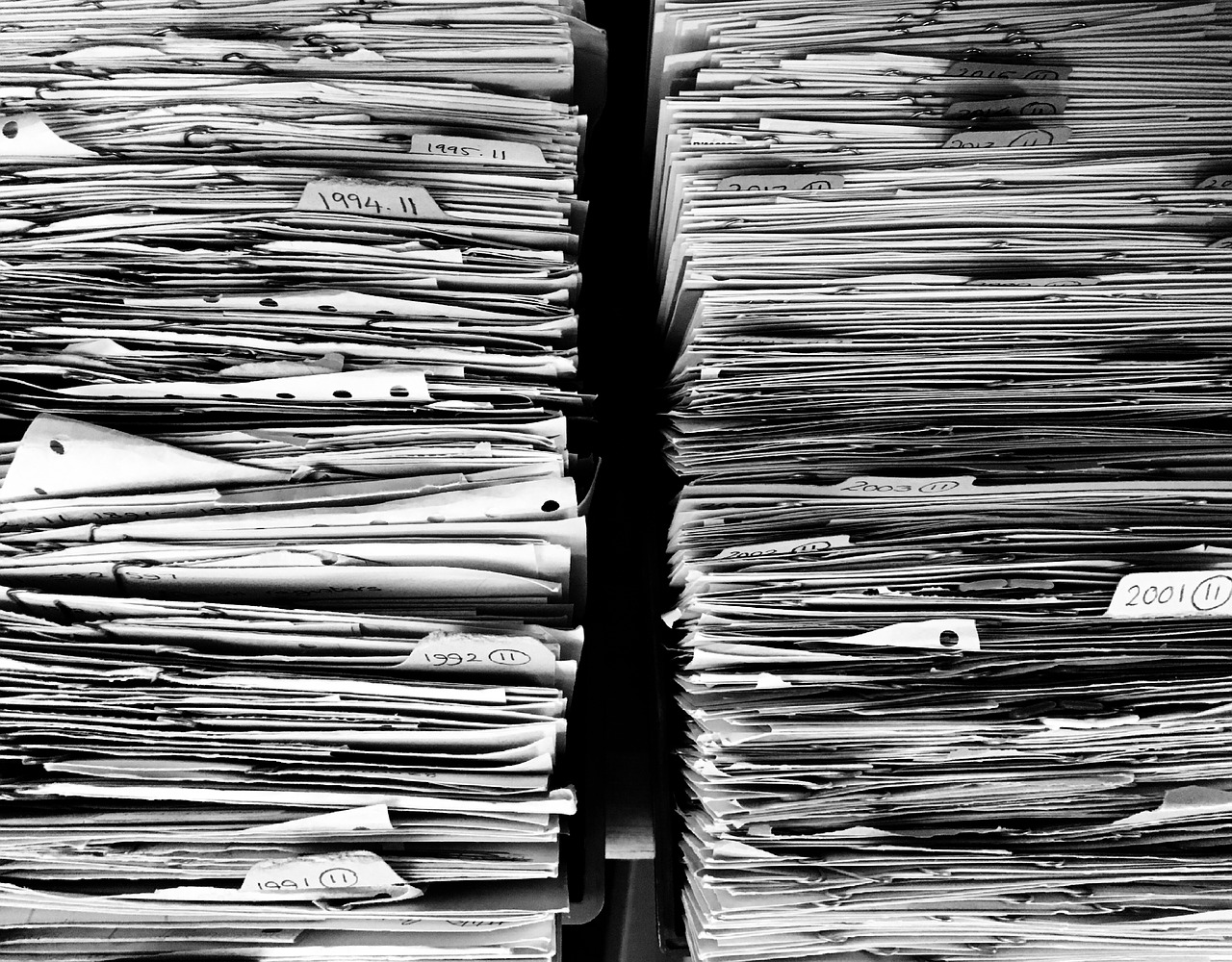

 Give us a call today on 01274 396 213 or email
Give us a call today on 01274 396 213 or email 


