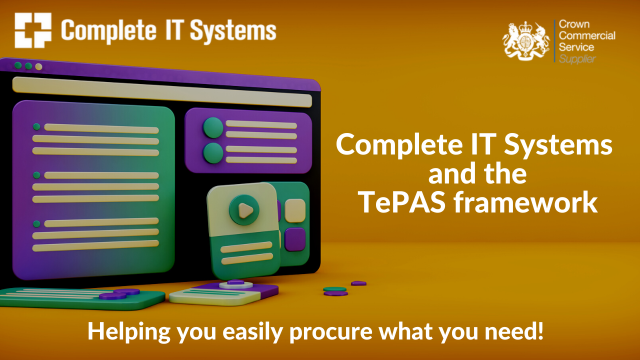4 steps to reducing business printing costs
Cost management is a vital component of any technology solution. So Complete IT Systems and Brother have some simple solutions designed to minimise the financial impact on organisations.
1: Save on toner
Reduce toner consumption when printing, copying and receiving faxes.
Save money by reducing the frequency of replacement consumables purchases, while also having a positive impact on the environment. And better still, using Brother’s “Toner Save Mode” does not affect the print speed or memory usage of the device.
2: Condense pages
Make an organisational commitment to using less paper by condensing multiple pages into a single sheet of paper.
N-in-1 printing reduces paper usage compared to standard printing helping companies to reduce their environmental impact and work towards their green credentials.
3: Reduce the number of pages users can print
Save money by controlling the number of pages each user can print.
Brother’s “Secure Function Lock” enables administrators to set daily, weekly or even monthly print allowances for each user. Once the limit has been reached, the Brother device will stop printing until the user’s allowance is increased or reset. Compatible devices also support NFC card authentication.
4: Implement NFC authentication
Retrieve printing documents in the confidence that they have not been read, copied or taken by anyone else.
The secure print function ensures documents are not printed until they are released by the machine’s control panel by using an NFC card.
Find out more
Give us a call on 01274 396 213 to find out how to order and claim your cashback.
Complete IT Systems and Brother
See how Complete IT Systems and Brother can help your business here.