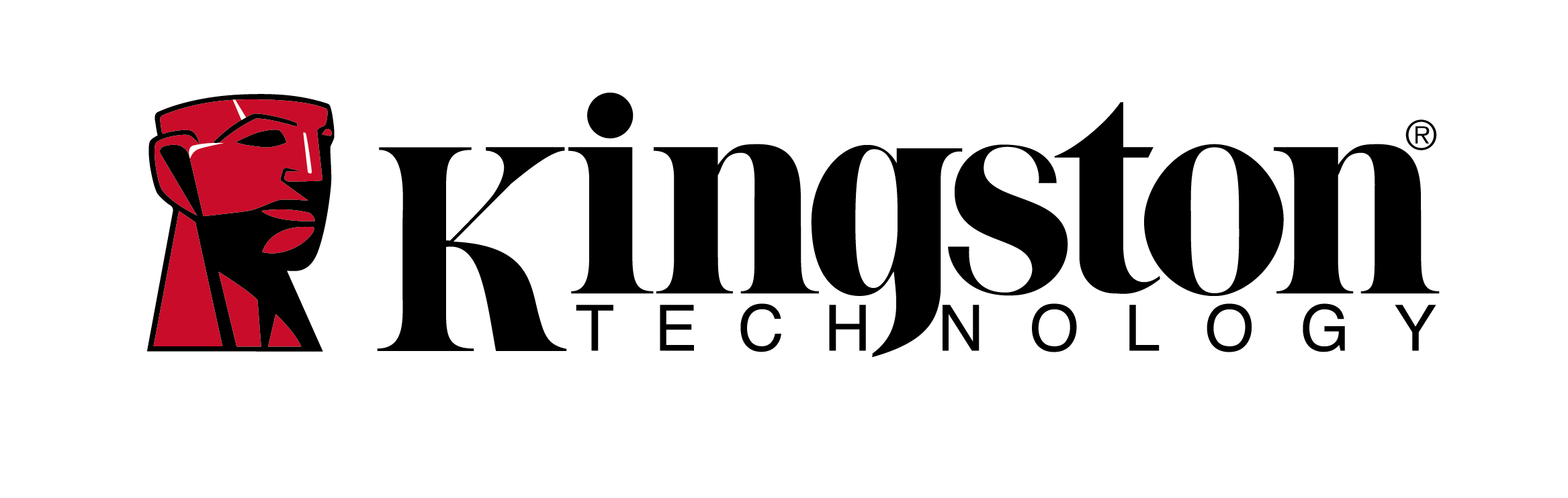Windows 10 support is ending: What to expect and how to prepare
Windows 10’s journey is coming to a close. How does this affect your business, and how should you prepare?
Microsoft announced last year that updates for Windows 10 will cease after October 14, 2025, making version 22H2 the final update.
For those who have transitioned to Windows 11, this may not pose a problem. However, if you’re still using Windows 10, you might be wondering what comes next. Here we address your concerns and help you prepare for the transition. As a Microsoft Partner, Complete IT Systems are well-equipped to handle any Microsoft 365 issues you might encounter.
When does windows 10 officially end?
Windows 10 support ends on October 14, 2025, except for Long-Term Service Channels (LTSCs), designed for organisations needing a stable and long-lasting environment with minimal changes. After this date, while you can still use Windows 10, you’ll be at risk of security breaches since new patches won’t be available without payment. This end-date is crucial for businesses reliant on Windows 10, as not all PCs can upgrade due to hardware limitations. We’ll discuss ways to navigate this situation.
Risks of using free Windows 10 after its end date:
- Security vulnerabilities: Without new updates, Windows 10 devices become more susceptible to cyber threats.
- Performance degradation: Lack of updates can lead to system instability, crashes, and decreased performance.
- Lack of support: Microsoft will stop providing support for Windows 10, making troubleshooting difficult.
- Software compatibility: New software may not be compatible with Windows 10, limiting functionality and potentially making critical applications slower.
Extended Security Updates (ESU)
Microsoft offers Extended Security Updates (ESU) for up to three years, but they come at a cost. There are three options:
- Activation key: A base license package costs £48 for the first year, doubling each year for three years.
- Cloud-based: Businesses using Microsoft cloud-based update management solutions get a 25% discount for up to five devices.
- Windows 365 subscription: Those with a Windows 365 subscription can access ESU services without additional costs for one year.
What are the options?
You have the following options based on your business needs:
- Upgrade to Windows 11: This ensures your device is protected with the latest security updates.
- Pay for ESU services: Use one of the ESU options to buy more time to transition to Windows 11.
- Continue with Windows 10 unprotected: Not recommended due to the significant risks involved.
- Purchase a new Windows PC or move to Mac OS: New Windows PCs come with Windows 11, or you could switch to a Mac if you prefer.
Benefits of Windows 11
Windows 11 offers numerous advantages:
- Improved performance: Faster and smoother operation with optimised coding and resource management.
- Innovative user interface: A revamped UI with a central taskbar, new snap layouts, and an aesthetically pleasing design.
- Ideal for hybrid working: Features seamless Microsoft Teams integration and enhanced multitasking capabilities.
- Integrated AI: Includes the AI-powered assistant “Copilot” to help generate ideas and improve productivity.
Want to learn more?
As Microsoft Gold OEM Partners, Complete IT Systems have a team of Microsoft specialists on hand to demo the solution, discuss business benefits and help you understand how the technology works for your organisation.
To get in touch or request a demo please contact us.