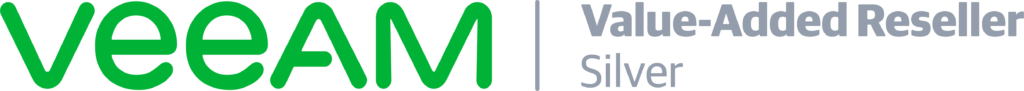As the world returns to normal, staff need to look the part in business meetings and be able to comfortably commute or travel. Whether your users are working from home, in the office, on a customer site, or even on the stationary bike, they expect to have the tools for the job.
With the comprehensive accessories ranges available from many manufacturers, knowing where to start can be a challenge for IT or managers. On this page, we have selected a 6-pack starter bundle with some of the most popular Lenovo accessories to help you get up and running efficiently. The pack includes:
- Getting around (backpack)
- Seeing the bigger picture (monitor)
- Being seen (webcam)
- Being heard (headphones)
- Comfort and style (keyboard and mouse)
- In the dock (docking station)
The range of Lenovo accessories and monitors provide everything you need for users to create effective conditions to work productively!
Getting around: The LENOVO™ THINKPAD® PROFESSIONAL 15.6” BACKPACK
 Getting out and about for a customer meeting, office day or even working from a cafe is back! Or for some users, it can be as simple as packing up the home office to move it from the kitchen table to be stored away for the weekend. Either way, a practical, stylish bag is a great place to start.
Getting out and about for a customer meeting, office day or even working from a cafe is back! Or for some users, it can be as simple as packing up the home office to move it from the kitchen table to be stored away for the weekend. Either way, a practical, stylish bag is a great place to start.
This is a lightweight professional backpack, smartly designed to store a PC as well as work, personal, and travel essentials.
- Sleek, modern design to carry, protect, and organise a mobile office.
- Premium, lightweight materials and high-quality hardware to withstand everyday wear and tear.
- Thoughtfully designed features allow you to travel and work more efficiently.

Seeing the bigger picture: ThinkVision P27u-10
 The ThinkVision P27u-10 monitor has a black and concise appearance with a full function ergonomic stand. It offers a crystal clear Near-Edgeless IPS display of 3840×2160 resolution and multiple color space (99.5% AdobeRGB, 145.7% sRGB, 97.9% DCI-P3, 99.5% BT.709), providing professional level accurate images from a wide viewing angle. You can select preferred color space to satisfy your demanding color critical work. Each P27u-10 monitor has also been pre-calibrated to obtain an accurate and consistent color with a factory calibration report.
The ThinkVision P27u-10 monitor has a black and concise appearance with a full function ergonomic stand. It offers a crystal clear Near-Edgeless IPS display of 3840×2160 resolution and multiple color space (99.5% AdobeRGB, 145.7% sRGB, 97.9% DCI-P3, 99.5% BT.709), providing professional level accurate images from a wide viewing angle. You can select preferred color space to satisfy your demanding color critical work. Each P27u-10 monitor has also been pre-calibrated to obtain an accurate and consistent color with a factory calibration report.
With built-in power and the rich connectivity of 2HDMI, DP, USB Type-C, P27u-10 satisfies diverse connection demand. All these latest digital connectors enable you to use single cable for UHD resolution. Moreover, equipped with USB Type-C connector, P27u-10 can display, transit data and charge the compatible USB Type-C device with only 1 USB Type-C cable. No more cable cluster on your desk. P27u-10 also has 4 USB3.0 ports, including 1 with BC1.2, which offers quick charge to your USB devices. Its full function stand supports lift, tilt, pivot and swivel, which are all for your ease of use.
ThinkVision P27u-10 is also certified by TUV Eye Comfort certification, which ensures the best care for your health when viewing a monitor. The ThinkVision P27u-10 continues the idea of energy saving and environmental protection of Lenovo. It has green features including white LED backlights, and is Energy-Star 7.0, EPEAT Gold, CEL tier 2, and RoHS compliant.
- 27.0″ Ultra HD (3840 x 2160) IPS Near-edgeless display
- Professional-grade colour of >99% AdobeRGB gamut with pre-calibrated accuracy
- Fully functional USB Type-C and all digital ports with an ergonomic stand

Being seen: Lenovo 500 FHD Webcam
 A USB Video Class (UVC) compliant video camera designed for teleconferencing applications on desktop or laptop. It’s a reliable digital video device to transfer video data with HD quality through a high-speed USB interface in Full HD mode.
A USB Video Class (UVC) compliant video camera designed for teleconferencing applications on desktop or laptop. It’s a reliable digital video device to transfer video data with HD quality through a high-speed USB interface in Full HD mode.
It’s easy to operate, and functional mechanical mechanism creates an excellent user experience. It feeds or streams its image in real-time through a computer to a computer network, and also delivers fast and secure facial recognition for Windows Hello.
- Enjoy pixel-perfect high definition FHD 1080P video
- Effortless automatic login with facial recognition technology
- Plug-and-play USB connectivity for easy setup
- Capture everything with wide view 75° lense plus 360° pan/tilt controls
- Premium quality internal slicing privacy shutter
- Type C to A connections support any PC or notebook
- Windows Hello 4.X compatible
- Extra long 1.8m replaceable cable

Comfort and style: Lenovo Professional Ultraslim Wireless Combo
Complement your users’ desks with the contemporary designed Lenovo Professional Ultraslim Wireless Combo. This keyboard and mouse set is made for maximum comfort yet slim enough to take up minimal space.
It features a 2.5-zone ultraslim keyboard at only 12 mm (0.47 in) thick with an integrated rechargeable battery lasting for 3 months in 2.5 hours of charging time. The accompanying mouse, powered with 2 AAA batteries lasting for up to 12 months, has high precision adjustable DPI of up to 3200. Plus easily connect wirelessly with PC using one Nano USB receiver, saving those precious USB ports.
- Sleek and contemporary design in iron grey color
- 2.4 GHz RF wireless connection using 1 nano USB receiver
- 2.5 zone keyboard layout with multimedia function keys
- High resolution mouse with adjustable DPI (3200, 1600, 800)
- Rechargeable keyboard with 3 months battery life in 2.5 hour charge
- 2 X AAA battery powered mouse with up to 12 months battery life
Being heard: ThinkPad X1 Active Noise Cancellation Headphones
 Allow your users to hear and be heard like never before with X1 ANC HEADPHONES. ThinkPad X1 headphones provide rich, first-class listening and calling in any noise environment.
Allow your users to hear and be heard like never before with X1 ANC HEADPHONES. ThinkPad X1 headphones provide rich, first-class listening and calling in any noise environment.
Lenovo has partnered with Synaptics AudioSmart® to create industry-leading headphones with Hybrid ANC and advanced ENC noise cancellation, adjustable on-the-fly. Voice assistant support, and a foldable lightweight construction complement the audio experience – in a package that screams luxury.
With them, your users can enjoy world-class call quality delivered via six boomless mics with environmental noise cancellation (ENC) technology that reduces irritating background noise. Achieve undisturbed focus, anytime, with active noise-canceling technology that intelligently mirrors and mutes noises and distractions around you. The battery time is about 14 hours playback (ANC off) after a fully charge under Bluetooth connection. With quick charge, 15 minutes charging gets up to 2 hours playback.
Alternatively they can use the coming 1.3m cord to be able to use the headphones at the same time while charging – without any interruption. Multi-Layered memory foam leather ear cups are make for comfortable long time use. Connect and synchronise to notebook and mobile phone at the same time via Dual Bluetooth connectivity. Never miss any call and enjoy the music at the same time. It comes with 1.3m braided USB cord and compact travel carring case that fits everywhere and conveys luxury.
- Hybrid ANC (you hear) and advanced ENC ( they hear) technology
- Boom-less six microphones: 4 for ANC, 4 for ENC
- Battery 800 mAH, fully charge in 3 hours, ~14 hours playback (ANC off) under Bluetooth connection
- Charge while in use without interruption
- Dual Bluetooth device connectivity
- Comfort & Sound Reimagined: Multi-Layered Memory Foam Ear Cups

In the dock: ThinkPad USB-C Dock Gen 2
 Lenovo understands that modern business depends on a wide variety of PC’s and even brands to meet their business needs. To make this easier Lenovo USB-C dock is compatible with Lenovo notebooks as well as notebooks from HP and Dell.
Lenovo understands that modern business depends on a wide variety of PC’s and even brands to meet their business needs. To make this easier Lenovo USB-C dock is compatible with Lenovo notebooks as well as notebooks from HP and Dell.
- Broad Compatibility: Lenovo Docking station is compatible with Lenovo and non-Lenovo notebooks to expand data, power, and video.
- One connection, no limitations: Think of all the time you’d save if you could connect all your peripherals at once, transfer USB data at 10 Gbps speeds, have access to a stable, stress-free wired network connection.
- Jaw-dropping 4K: The days of users being limited by their notebook’s capabilities are over – now they can experience two vivid 4K screens or triple 1080p displays.
- Ready for commands: Completely control ThinkPad systems with PXE Boot, System Wake-on-LAN from sleep mode, hibernate mode, and power off mode. It also supports passing ThinkPad MAC address through the dock.

Want to find out more?
As Lenovo Platinum PC Partners, Complete IT Systems can offer you expert advice on how the devices and solutions and could be effectively deployed in your business.
To find out more please call us on 01274 396 213 or use our contact form and we’ll arrange a good time to call you back.









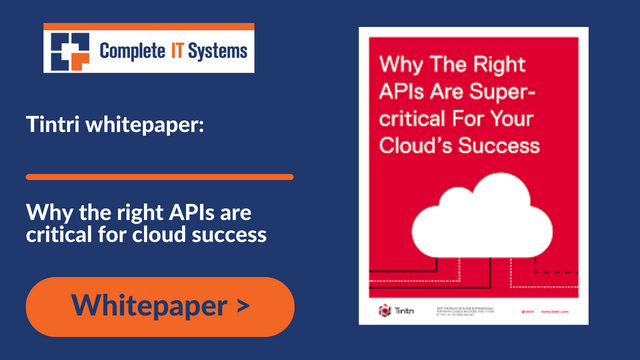

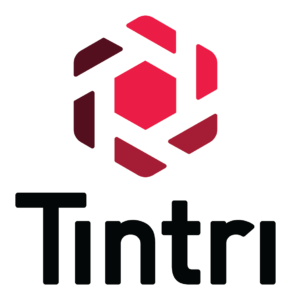








 Getting out and about for a customer meeting, office day or even working from a cafe is back! Or for some users, it can be as simple as packing up the home office to move it from the kitchen table to be stored away for the weekend. Either way, a practical, stylish bag is a great place to start.
Getting out and about for a customer meeting, office day or even working from a cafe is back! Or for some users, it can be as simple as packing up the home office to move it from the kitchen table to be stored away for the weekend. Either way, a practical, stylish bag is a great place to start.
 The ThinkVision P27u-10 monitor has a black and concise appearance with a full function ergonomic stand. It offers a crystal clear Near-Edgeless IPS display of 3840×2160 resolution and multiple color space (99.5% AdobeRGB, 145.7% sRGB, 97.9% DCI-P3, 99.5% BT.709), providing professional level accurate images from a wide viewing angle. You can select preferred color space to satisfy your demanding color critical work. Each P27u-10 monitor has also been pre-calibrated to obtain an accurate and consistent color with a factory calibration report.
The ThinkVision P27u-10 monitor has a black and concise appearance with a full function ergonomic stand. It offers a crystal clear Near-Edgeless IPS display of 3840×2160 resolution and multiple color space (99.5% AdobeRGB, 145.7% sRGB, 97.9% DCI-P3, 99.5% BT.709), providing professional level accurate images from a wide viewing angle. You can select preferred color space to satisfy your demanding color critical work. Each P27u-10 monitor has also been pre-calibrated to obtain an accurate and consistent color with a factory calibration report. A USB Video Class (UVC) compliant video camera designed for teleconferencing applications on desktop or laptop. It’s a reliable digital video device to transfer video data with HD quality through a high-speed USB interface in Full HD mode.
A USB Video Class (UVC) compliant video camera designed for teleconferencing applications on desktop or laptop. It’s a reliable digital video device to transfer video data with HD quality through a high-speed USB interface in Full HD mode.
 Allow your users to hear and be heard like never before with X1 ANC HEADPHONES. ThinkPad X1 headphones provide rich, first-class listening and calling in any noise environment.
Allow your users to hear and be heard like never before with X1 ANC HEADPHONES. ThinkPad X1 headphones provide rich, first-class listening and calling in any noise environment. Lenovo understands that modern business depends on a wide variety of PC’s and even brands to meet their business needs. To make this easier Lenovo USB-C dock is compatible with Lenovo notebooks as well as notebooks from HP and Dell.
Lenovo understands that modern business depends on a wide variety of PC’s and even brands to meet their business needs. To make this easier Lenovo USB-C dock is compatible with Lenovo notebooks as well as notebooks from HP and Dell.