The coronavirus pandemic is affecting many facets of our daily lives, including the way our users work. A rapidly increasing number of employers across the world are requiring their people to work remotely as part of the efforts to mitigate the spread of COVID-19. But this may not be an isolated shift. According to new Lenovo research completed in mid-March 2020, the majority of employees surveyed across five countries believe this may have a long-lasting impact on how employers view remote-work policies.
In fact, according to this research, workers feel at least somewhat ready to make the shift to working from home if required (87%), which is becoming a likely scenario as the majority of companies have either encouraged (46%) or required (26%) remote work since the COVID-19 pandemic has evolved globally. Especially during these disruptive times, technology can enable us to keep moving forward.
With that in mind, here are some tips on how to use technology to make working from home effective for your users.
1. Stay flexible and connected through portable technology
Lenovo’s research team found that of the employees working from home, 71% feel they have access to the technology they need. Just like in today’s workplace, where there might no longer be a traditional office environment, we move with our laptops in hand from a desk, to a huddle room, to a couch, or even to the walking treadmill if your company has one.
When working from home, the new form-factors and easily portable laptops and mobile workstations allow you to keep the same pace, so you can stay active. You don’t have to sit in the “home office” base or one setting through the entire day. Instead, you might move to your sofa or kitchen island with your laptop. And you no longer have to worry about battery life. The improved smart stand-by features in laptops give you 30% more battery usage, so you are free to roam around. Staying active will in turn make you more engaged and efficient while you use these technologies to fuel your work.
From a performance perspective, AMD Ryzen™ Desktop Processors with PRO technologies deliver modern performance, security features, and seamless management for the most demanding business environments. If your business requires power-efficient productivity, remote management of systems in-band and out-of-band, or if your business needs help protecting its sensitive data, Ryzen PRO processors are for you.
performance, security features, and seamless management for the most demanding business environments. If your business requires power-efficient productivity, remote management of systems in-band and out-of-band, or if your business needs help protecting its sensitive data, Ryzen PRO processors are for you.
2. Leverage productivity and collaboration tools
Consider providing your users with productivity enhancers such as a monitor, webcam and collaboration tools, such as a headset or conferencing tool.
A monitor is a major productivity tool in the office and at home. If your users are used to having two monitors, your laptop and a larger monitor at work, you should consider duplicating this set-up at home for them. Especially if they are working on a lot of spreadsheets, graphic design items, architectural plans and detailed work that requires larger screens, an extra monitor is immensely helpful.
Video is key to the remote working environment. It’s an engaging style that enables employees to feel connected and avoid that feeling of isolation typically reported when working from home. It’s important that companies make sure their employees are armed with the ability to use the best video-conferencing technology. The latest laptops, desktops and workstations all have enhanced video and audio features that provide microphones for 360° reception and a 4-metre far-field performance.
With all these capabilities PCs now act more like smartphones with optimised user experience ensuring more phone-like, always on, always connected state.
Enhanced visibility through collaboration tools. In our office space, many of us use the latest collaboration tools for conferencing, like one-touch start devices to meetings in a huddle-room. At home, your users can use personal collaboration devices or PCs that are enhanced with collaboration software platforms.
Whether your organisation uses Microsoft Teams, Skype, Zoom, or other video-conferencing tools, encourage your users to take even five minutes to chat with someone with whom they haven’t connected in a while – this can shift their entire mood or workflow for the better. Never underestimate the importance of a chatroom or a direct message. Keeping a team chatroom open all day will make remote users feel connected and aligned. Some employees are even utilising their company’s video-conferencing solutions to ping a colleague and grab a virtual lunch together. The right technology provides not just productivity, but personal connectivity.
3. Encourage flexible work schedules
As COVID-19 impacts childcare and other services, be sensitive to the ways your users may be juggling work and home responsibilities in new and challenging ways. Chances are they, like you, are no longer the only one in their household dealing with the effects of coronavirus in your community, so encourage them to communicate clearly to let their household know it’s work time. Starting and ending work at the same time each day will help them separate professional and personal time. At the same time, be flexible understanding that others might be working from home as well. This is where an extra pair of noise-cancelling headphones could come in nicely.
While Lenovo’s research found 61% of employees feel they are as productive if not more so when working from home vs. working elsewhere, the primary reasons employees choose not to do so in normal conditions, or feel they are less productive at home, are distractions like TV or an inability to separate work and family life. Setting some boundaries and daily schedules will help eliminate those distractions and increase users’ ability to focus.
4. Communicate often as this might be the new norm
As IT teams and suppliers, it’s rapidly become our job to make sure our teams feel connected and happy. Because employees are uncertain as to how well normal business operations will be if the majority of employees need to work from home, clear and open communication is vital during these transitional periods.
As we move forward, company policies are evolving and will continue to do so. The many uncertainties presented by COVID-19 challenge businesses to find new ways to collaborate with their teams while remote. Will this pandemic create a future where remote work will be more of the norm than it is today? There is a sense this situation might usher in more permanent change. According to Lenovo’s global research, 77% of employees feel that companies will be more open to or even encourage letting workers work remotely once we get through this period.
The employee experience in the workplace was already changing before the pandemic hit. Technology capabilities had already ushered a new global workforce that stays connected in a work-from-anywhere world. Since 2005, the regular work-at-home population has grown 159% and is still trending up. The situation we are in right now is only confirming that the investment employers are making in technology right now won’t be wasted as most people feel productive at home and believe that the workforce will move more in this direction after.
Want to find out more?
As Lenovo Gold PC Partners, Complete IT Systems can offer you expert advice on how the devices and solutions and could be effectively deployed in your business.
To find out more please call us on 01274 396 213 or use our contact form and we’ll arrange a good time to call you back.
This article was originally posted here.

















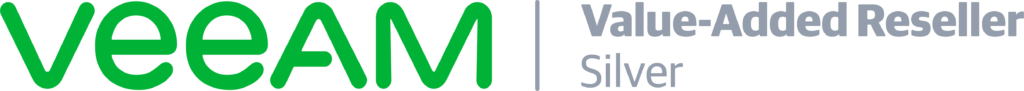






 performance, security features, and seamless management for the most demanding business environments. If your business requires power-efficient productivity, remote management of systems in-band and out-of-band, or if your business needs help protecting its sensitive data, Ryzen PRO processors are for you.
performance, security features, and seamless management for the most demanding business environments. If your business requires power-efficient productivity, remote management of systems in-band and out-of-band, or if your business needs help protecting its sensitive data, Ryzen PRO processors are for you.



