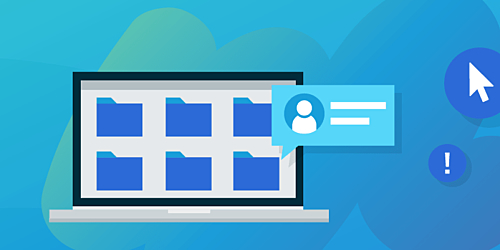Five ways to keep homeworkers active
Sitting down for extended periods of time is incredibly bad for our health but, now many of us are working from home or at the very least moving about much less than we normally do, it seems hard to avoid.
To help with this, over the coming weeks as part of our Working from Home series in partnership with Fitbit we’ll be looking at a range of exercise, nutrition, sleep, stress management, and general wellbeing activities to keep your employees and users feeling fresh and energised as they work.
To get us started, here’s 5 easy ways to keep your staff and users moving during while working from home:

Turn your kettle into a personal trainer
The UK Chief Medical Officers’ Physical Activity Guidelines report recommends that you should break up long periods of sitting with just one or two minutes of activity. So, while the kettle’s boiling for your coffee or tea break, do star jumps, planks, press-ups etc. to elevate your heart rate.

Talk the walk!
If you’re on the phone talking to your colleagues, leave the laptop behind and walk up and down the hall (or stairs if you have them) as a great way to get a few extra steps in. If you have a Fitbit, you could even challenge your friends to an indoor step challenge.

Create a standing desk
You burn more calories when standing, so try moving your laptop onto the kitchen side (you may need the help of a few books depending on how tall you are) for a new work setup.

Make the time to move
Physical activity can boost self-esteem, mood, sleep quality and energy – something a lot of us need at the moment – so make sure you include time in your working day, whether that’s a session before, after or even during lunchtime. Ideally, aim for 150 minutes of moderate exercise a week and if you have a Fitbit Charge 4, your device can track all that automatically for you with its new Active Zone Minutes function.

Try something new
Whether you’re used to jogging with friends, heading to the gym or kicking a ball about with the gang, now’s the time to experiment with new forms of exercise and challenge yourself. With Fitbit Premium, you can access our Dynamic Workout Library packed full of thousands of yoga lessons, dance classes, abs workouts, HIIT sessions and more.
Find out more
As Fitbit Partners, Complete IT Systems can offer you expert advice on the solutions and how they could be effectively deployed in your business.
To find out more please call us on 01274 396 213 or use our contact form and we’ll arrange a good time to call you back.

References
https://www.posturite.co.uk/help-advice/useful-resources/learning-guides/what-is-ergonomics