What business data is backed up by Datto SaaS Protection?
Knowing your Office 365 data is backed up by reliable, cloud-to-cloud backup infrastructure, provides you with more time and budget to grow your business. So what exactly does Datto SaaS Protection recover?
- OneDrive
- Contacts
- Calendar
- SharePoint
- MS Teams
Want to learn more about maintaining a secure and compliant business environment?
Datto SaaS Protection for Office 365 takes your data security far above and beyond the baseline industry standards to ensure that all business data in Office 365 and cloud apps data is secured, easily recoverable, and continually protected. Key features include:
- Three-times daily backups of your business data
- Encryption at rest and in transit
- Quick and easy restores and exports of data
These features combine to significantly reduce the risk of losing key data, protect the business network from users, ransomware and other vulnerabilities, and support ongoing compliance efforts.
Keeping your team working on the right things
From a productivity point of view, Datto SaaS Protection for Office 365 make it easy to locate backed up files and folders. This is achieved through effective search filters that make their location quick and simple. The solution makes it possible to manage backups, see restores, and monitor all your activity via a clear and simple dashboard.
From this, it’s possible to analyse emails, files, contacts and full folders of data and, if necessary, restore files to users’ specific accounts, or to download them directly.
Find out more
You can read more about Datto SaaS data protection in this article.
As Datto Partners, Complete IT Systems can offer you expert advice on the solutions and how they could be effectively deployed in your business.
To find out more please call us on 01274 396 213 or use our contact form and we’ll arrange a good time to call you back.











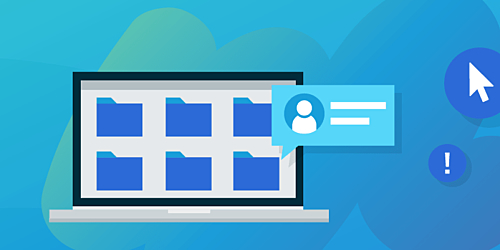


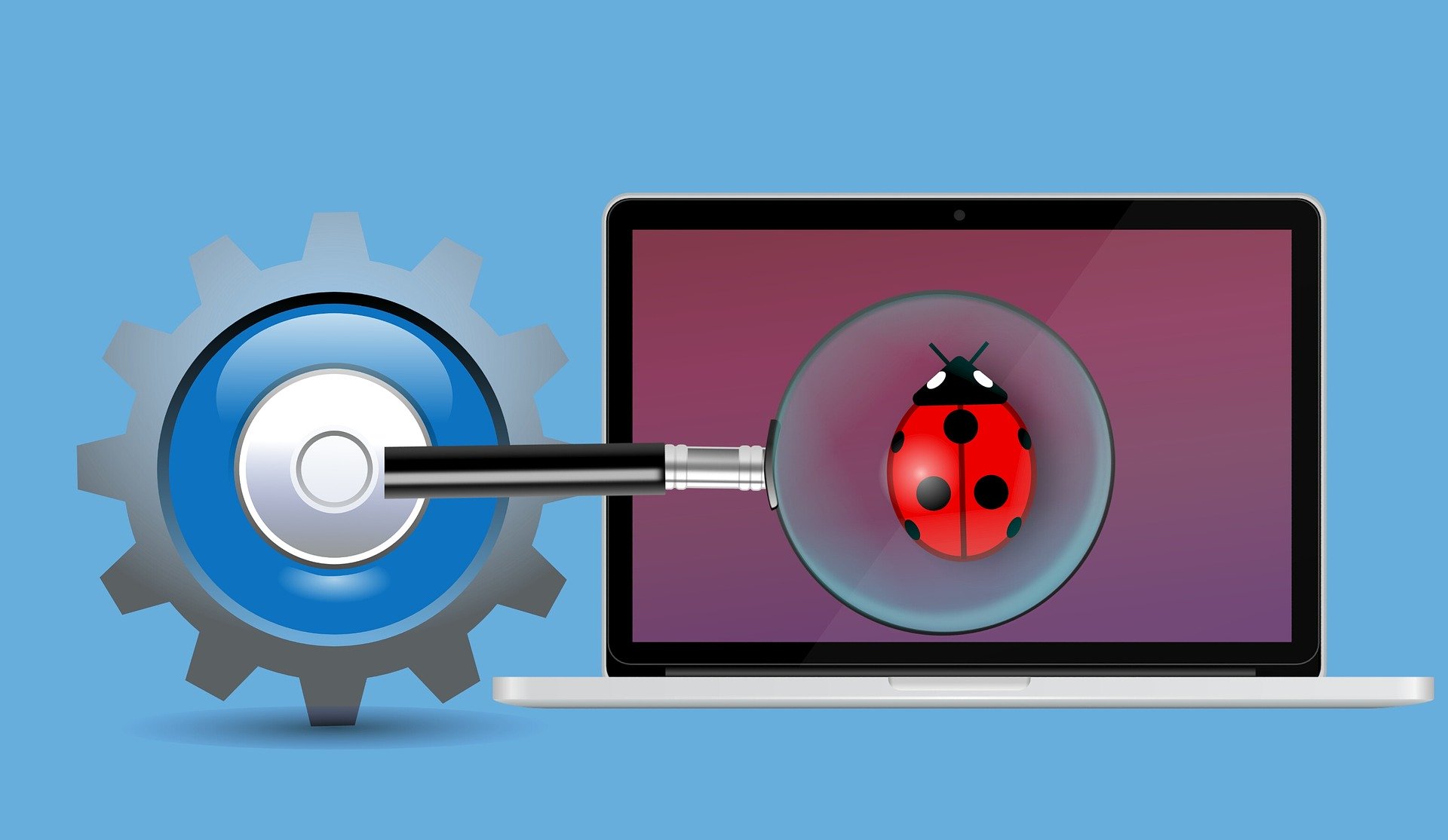

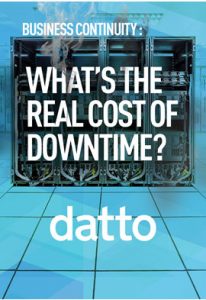 In these uncertain times of ransomware attacks and broader cyber security threats, your business can achieve data backup, recovery and business continuity for local, virtual and cloud environments – all within a single platform.
In these uncertain times of ransomware attacks and broader cyber security threats, your business can achieve data backup, recovery and business continuity for local, virtual and cloud environments – all within a single platform.