Okay, so we might not be living in sci-fi movies just yet, but offices around the world are undoubtedly undergoing a revolution. Workplaces are transforming into collaboration spaces where no one has a fixed desk, computers are no longer tied to a single user and boardrooms are virtual.
Companies are embracing flexible working. Employees are expected to work remotely rather than being in the office from nine to five, and senior management are happy to let their middle managers decide who needs to be in the office when.
Even putting the COVID crisis aside, it’s estimated that half of UK businesses are now fully embracing flexible working, allowing employees to work from both home and an office. The Working Anywhere report by Lancaster University’s Work Foundation estimates that 70% of employees now have the opportunity to work remotely, and this will result in big changes for businesses as they look for ways to make the office accommodate everyone.
“The evidence is showing a clear trend towards a more flexible way of working in the UK as the hurdles are overcome by fresh innovations in technology and people management,” says Cathy Garner, director of the Work Foundation.
The office space itself
As fewer employees need a desk, businesses can downsize their office space. Small businesses can cut costs by only paying for office space when it’s needed, while larger businesses can either rent out space to smaller companies or relocate into a smaller office – significantly reducing overheads in both cases.
The design of these office spaces is changing too. Instead of sprawling offices with cubicles, which contribute nothing to productivity, organisations can instead use a co-working space or open up enclosed spaces to make the environment feel more collaborative.
Configurable desks feature in some offices, allowing employees to move them around according to whether they need to work collaboratively or singularly, and outside areas will feature heavily, offering workers a breath of fresh air when things start to get stuffy.
If businesses take note of a study that revealed buildings with better ventilation and ‘green’ features improved the cognitive abilities of workers, sophisticated heating and ventilation networks could feature heavily in office design of the future.
Smart lighting adapts during the day to ensure it’s always the most efficient for employees to get work done, and sensors will monitor the temperature, carbon dioxide levels and humidity, ensuring employee comfort is optimal.
Beacons can be used to log an employee’s attendance from a health and safety point of view, checking them into the building as soon as they walk through the door and logging them off as soon as they leave.
Office hardware of the future
It’s unlikely we’ll see laptops and desktops replaced by the virtual, holographic screens from Minority Report. Nor is it likely all desktops will be replaced by tablets and smartphones. What is changing, however, is the way ‘standard’ hardware is used.
Desks are starting to be equipped with computers that employees can simply log into and see the content from their computer at home – or mobile or tablet.

In the boardroom, tables and chairs are being replaced by huge screens such as Microsoft Surface Hub, allowing staff to work collaboratively from home, in a cafe, or with a client from another office.
If employees need to present, they can beam content from their connected device – be it a mobile, tablet, or computer. Because everything is stored on one single account, no one needs to carry bulky equipment with them.
The design of devices is also changing to accommodate portability and flexibility. Check out more information and a video on our Lenovo ranges with AMD Ryzen processors via this link.
Office software of the future
Software is the area most likely to experience a shake-up within the office of the future. As teams become more distributed around the world, they need to stay in contact and work as though they are right next to each other.
If businesses opt for the shared desk route, employees will simply arrive at their desk, log in and be able to access everything on a standard computer using a virtual desktop. All files and folders will be on shared drives and accessible from anywhere.
Collaboration tools such as Microsoft Teams accommodate 24/7 communication, helping colleagues and teams stay in touch, share resources and ideas, making the working day more productive (click here to get FREE Teams licenses for your users).
It will also take the headache out of IT management and shadow IT as all equipment is treated equally and individual users won’t be able to install non-approved apps onto the communal computers.
“The next five years will see even more change than the past five years,” Peter Hirst, associate dean of executive education at MIT Sloan School of Management, told Inc.
“Over the next five years, it is hard to imagine that the display, processing, interface and communication capabilities of these wearable devices won’t match and likely surpass what we can do with today’s tablets and phablets (phone/tablet hybrids).”
One thing’s for sure: as more employees embrace flexible working, employers need to ensure their workers can be more productive wherever they opt to work. And if they do decide to head into the office, they must have all the resources required to get the job done.
Want to find out more?
As Lenovo Platinum PC Partners, Complete IT Systems can offer you expert advice on how the devices and solutions and could be effectively deployed in your business.
To find out more please call us on 01274 396 213 or use our contact form and we’ll arrange a good time to call you back.

This article was originally posted here.
References
http://www.think-progress.com/blog/innovation-and-entrepreneurship/put-digital-at-the-heart-of-a-flexible-workplace-strategy/
http://www.theworkfoundation.com/wp-content/uploads/2016/02/398_Working-Anywhere.pdf
https://blog.hubspot.com/marketing/innovative-companies-changing-workplace#sm.000oyzuvf1031ddvup822dcydpruy
http://naturalleader.com/thecogfxstudy/study-1/view-the-reports/
https://www.microsoft.com/microsoft-surface-hub/en-gb
http://www.think-progress.com/blog/performance-and-productivity/working-around-clock-company-always-on/
https://www.inc.com/comcast/your-office-in-2020-a-glimpse-into-the-future.html





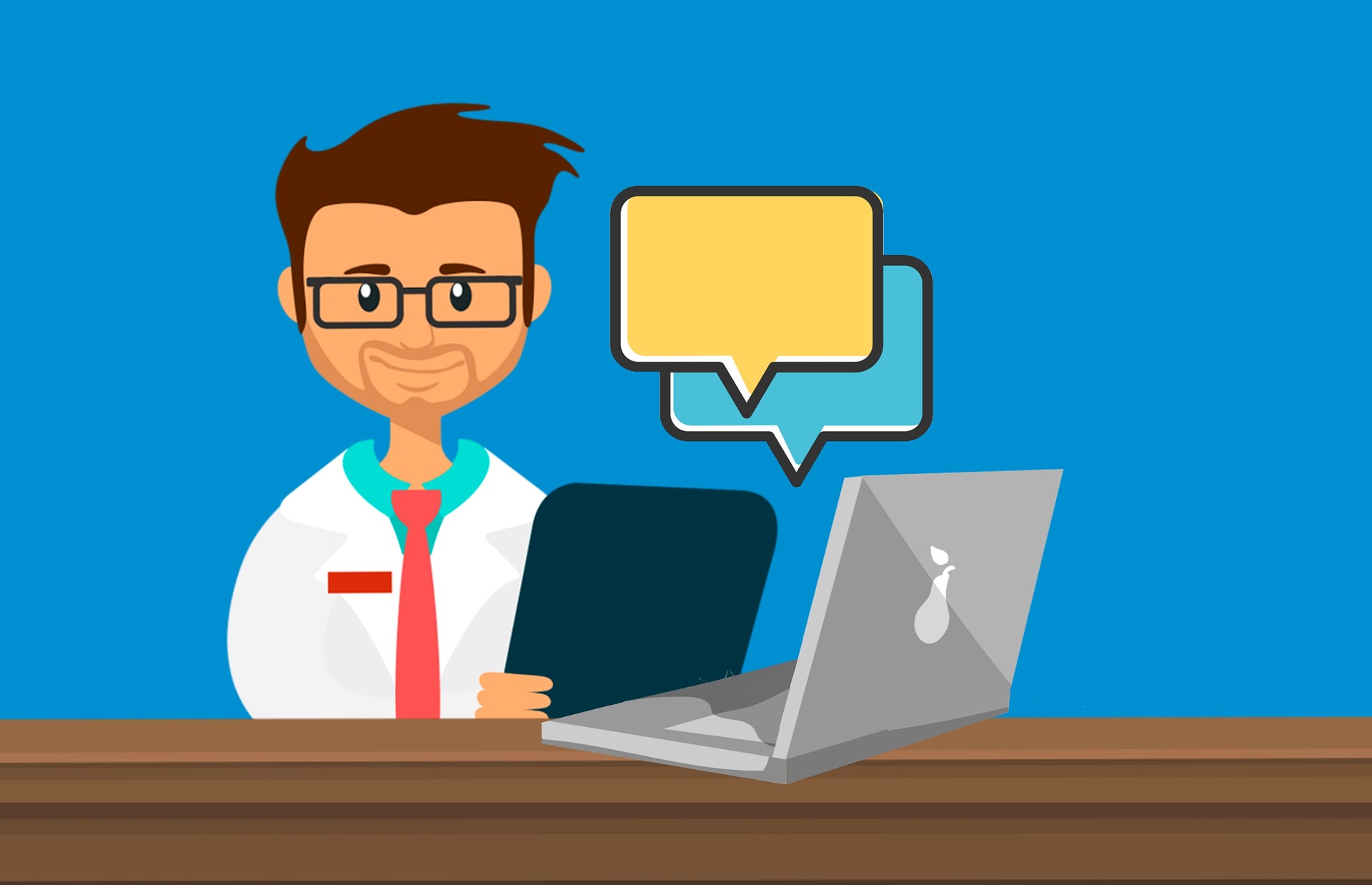
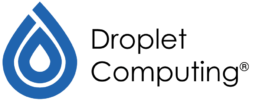
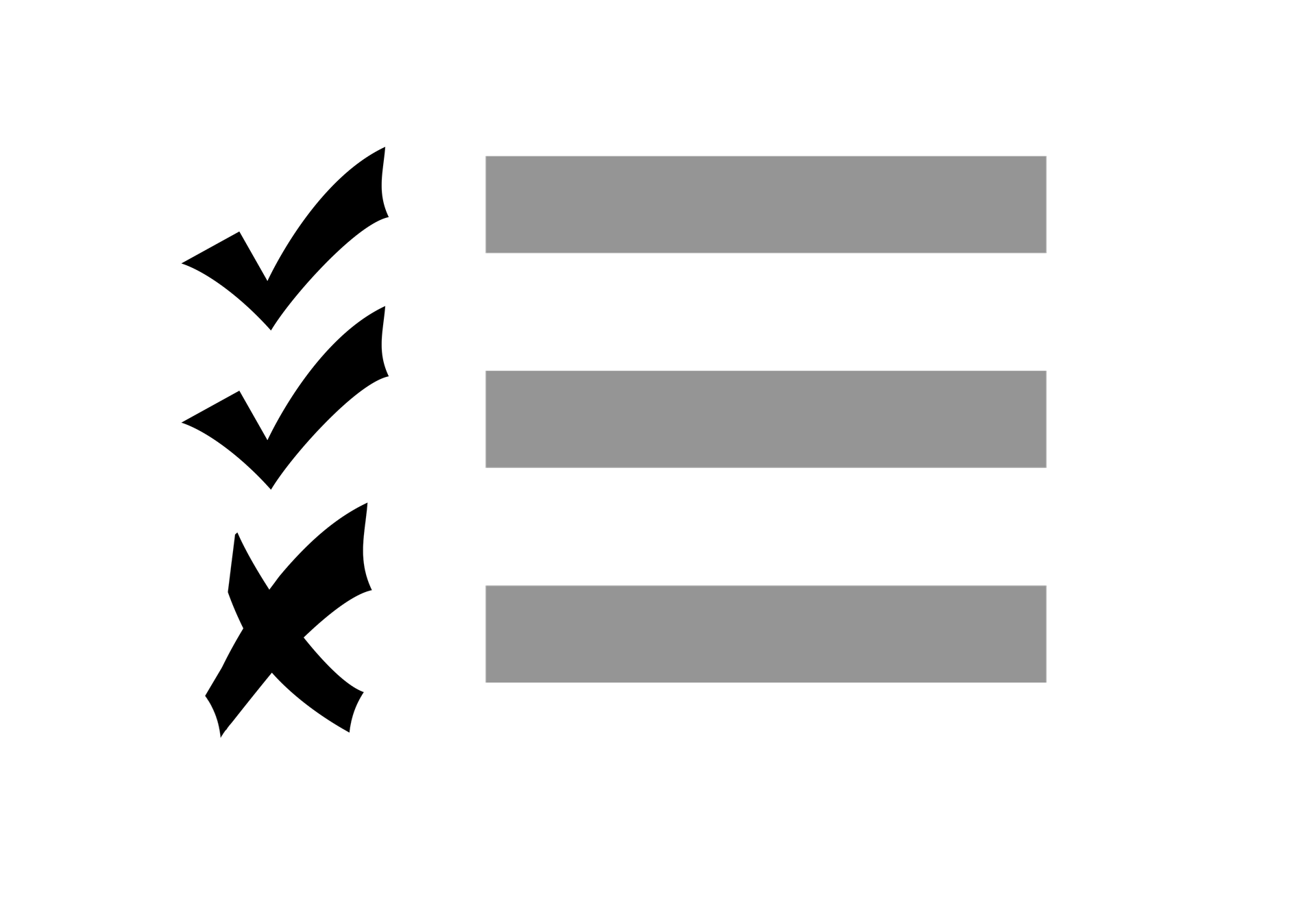
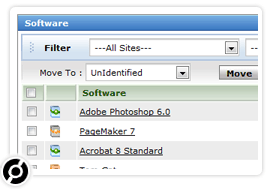
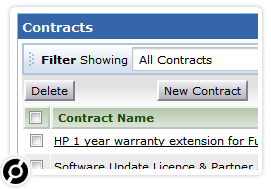
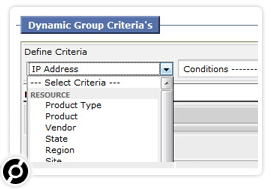
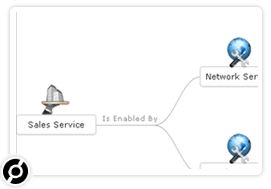









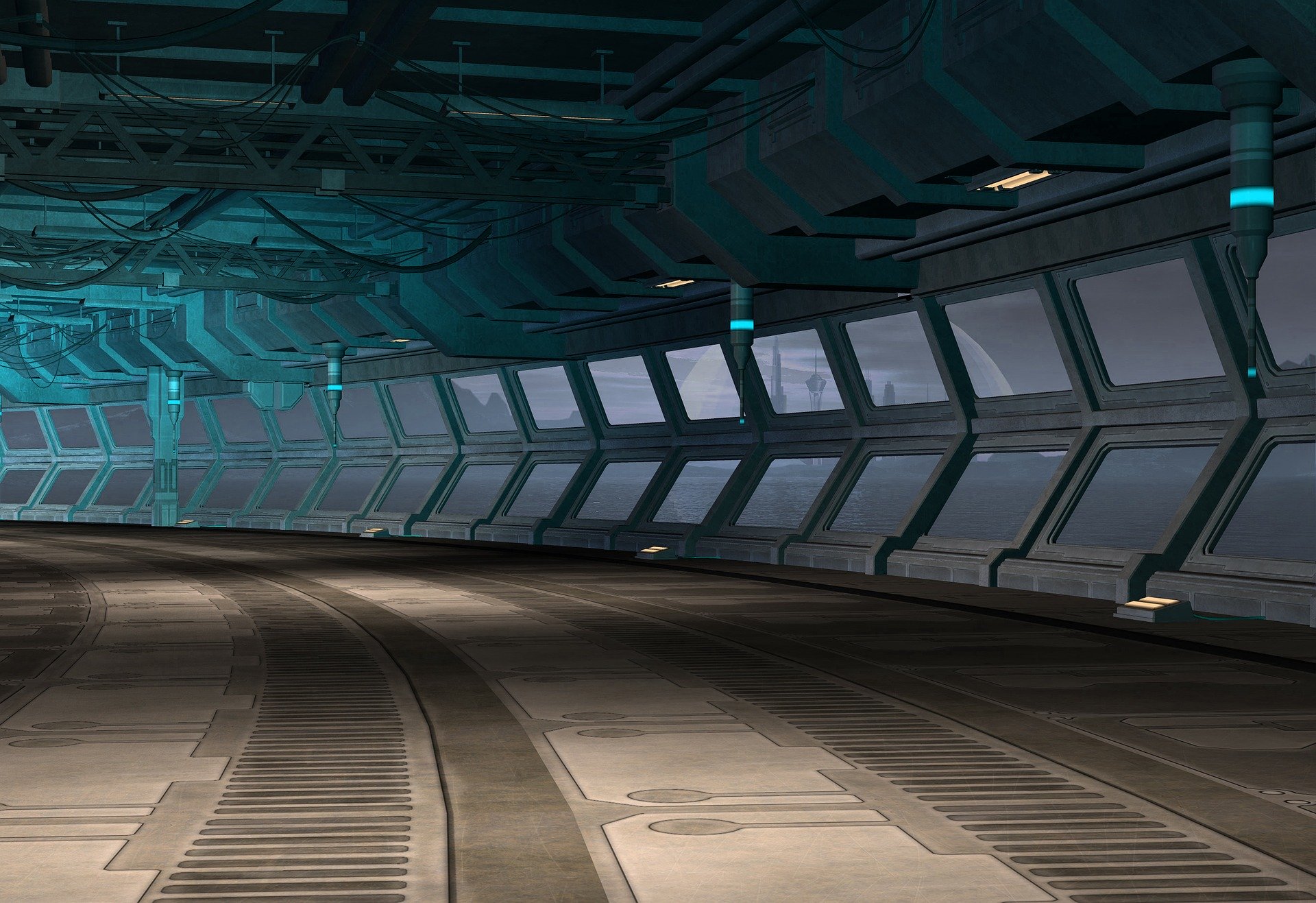

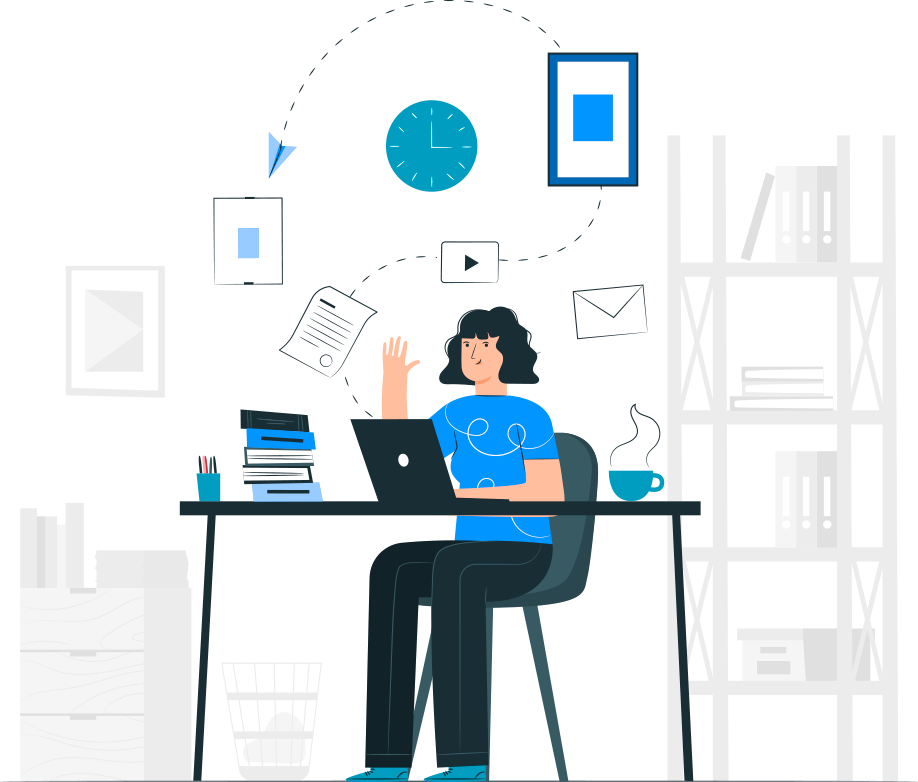
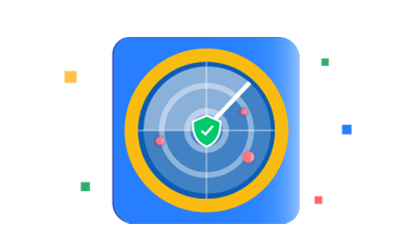



 To support remote working in this challenging time, we’re also offering 6 months’ FREE protection with the very latest version of Kaspersky Security for Microsoft Office 365.
To support remote working in this challenging time, we’re also offering 6 months’ FREE protection with the very latest version of Kaspersky Security for Microsoft Office 365.








